Traditionally, microcontrollers are known to be able to run only C code. Firmware developers will usually have an Eclipse-based IDE as well as a custom compiler toolchain to compile the code against the target. This has been changing a lot. For example, MicroPython has become popular recently. RaspberryPi Pico, ExpressIf’s ESP32 are some microcontrollers that have fairly good support for MicroPython. See antirez’s talk32 project, which attempts to improve the MicroPython tooling and developer workflow for ESP32.
Anyway!
Running Web Assembly (WASM) binary outside of browser context is not unheard of. What if, instead of Python, we could run WASM binaries over a runtime on microcontrollers? That would mean that we can use programming languages like C++, Rust, Go etc. for microcontroller programming! As a bonus, we get the security and flexibility of the WASM sandbox too.
Built by the Bytecode Alliance, the WASM Micro Runtime (aka WAMR) is a step in that direction. In this post, we attempt to run a Rust-generated WASM binary over an ESP32 board using WAMR.
Just to be clear, this is what we are talking about,
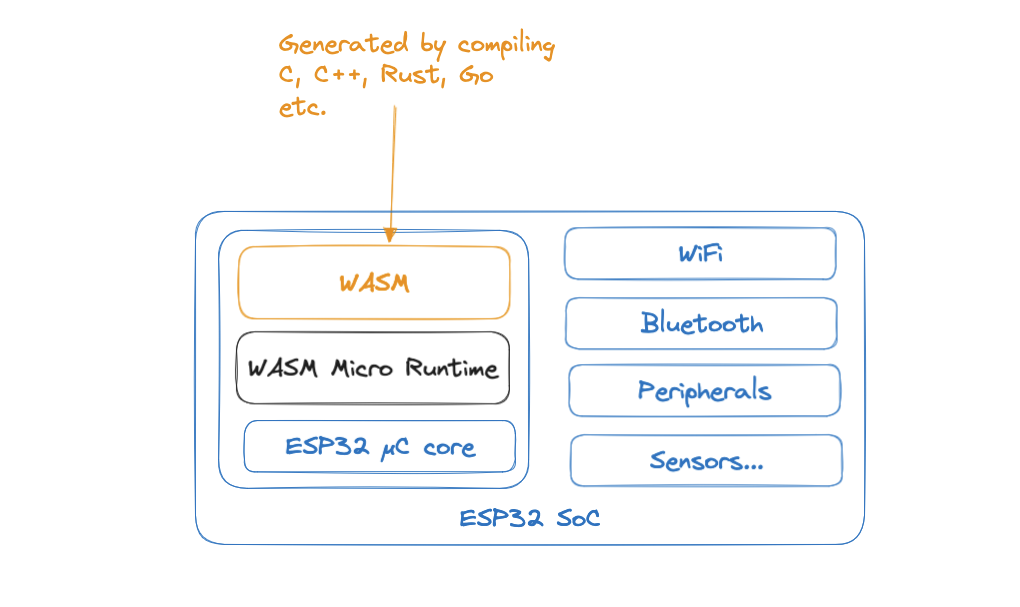
All the code samples shared in this post are available as fully working code in this GitHub repo.
Hardware
I used an ESP32 development board. Also, I used a RaspberryPi 3B as the compiler and host. There is no particular reason to use RaspberryPi, It’s just because I had one, and I wanted to use it. Any Windows/Linux/Mac would have been sufficient.
Here is the entire setup (pretty simple, I would say):
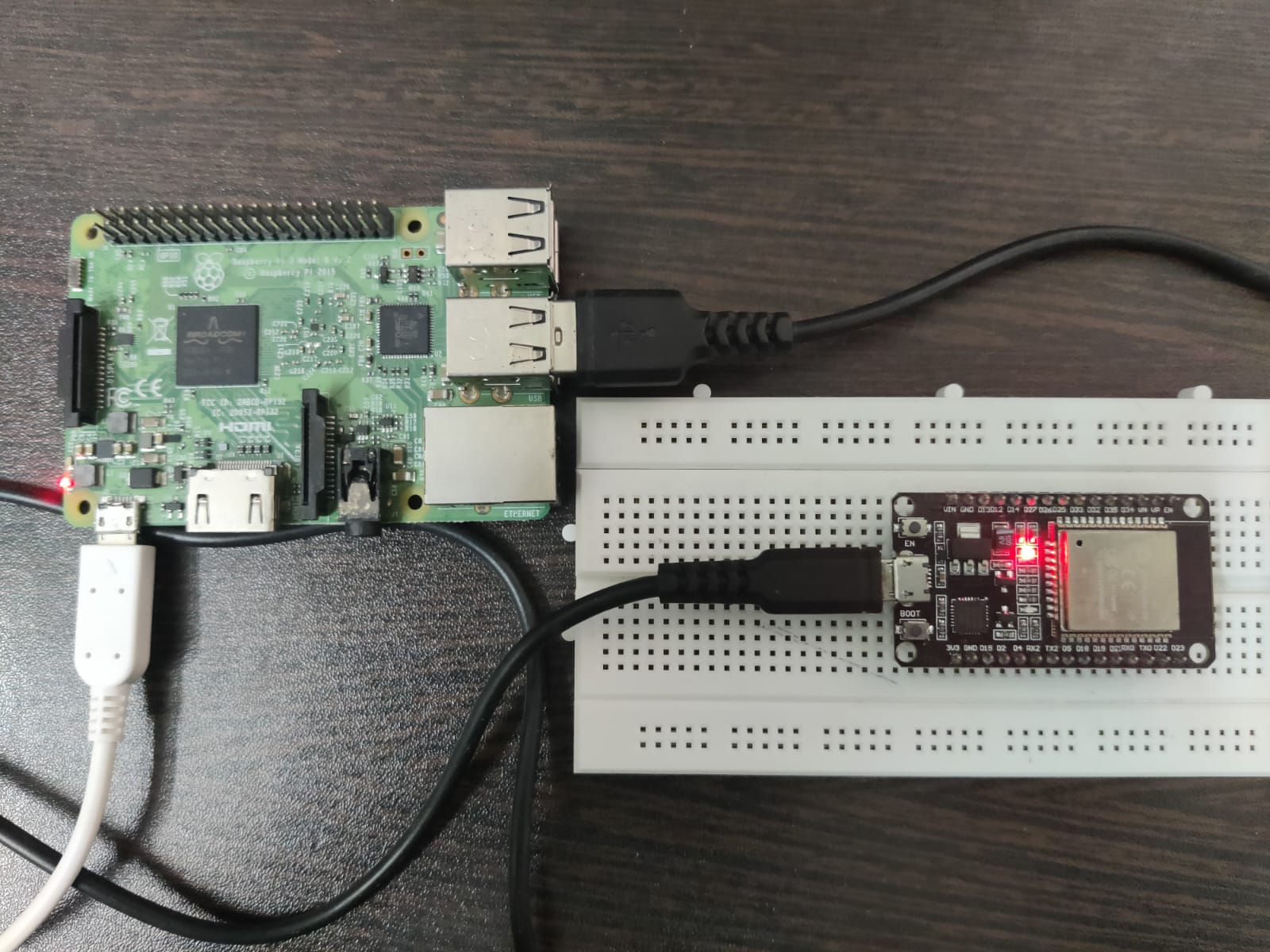
Software
- Install ExpressIf’s ESP-IDF toolchain. This is needed to compile anything that could run on an ESP32. Here are the instructions that I followed.
- Clone
wasm-micro-runtimeand set its root as$WAMR_PATH. - The libc API needed for system calls is provided by
wasi-sdk. We need to install this in the environment as$WASI_SDK_PATHso that we can compile the C code to WASM using Clang. However, this is not separately needed for Rust, it ships with rustup’swasm32-wasitarget.
Running C “Hello World!”
WAMR already has a sample Hello World! program compiled for WASM. Let us use the same approach and get it running.
Compile C to WASM
Let’s first take this simple C program, compile it to WASM, and try to run it.
#include <stdio.h>
int main(int argc, char **argv)
{
printf("Hello clang world!\n");
return 0;
}
To compile this, we will use the same approach as in the sample provided by WAMR.
This will create a test.wasm.
$ $WASI_SDK_PATH/bin/clang -O3 \
-z stack-size=4096 -Wl,--initial-memory=65536 \
-o test.wasm main.c \
-Wl,--export=main -Wl,--export=__main_argc_argv \
-Wl,--export=__data_end -Wl,--export=__heap_base \
-Wl,--strip-all,--no-entry \
-Wl,--allow-undefined \
-nostdlib
Now, since WAMR do not have file system support over ESP32, we have to convert it into a byte array and include it in the ESP32 build. We can create the binarydump executable that was created in the example project.
$ binarydump -o test_wasm.h -n wasm_test_file_interp test.wasm
This will create a test_wasm.h in array format, which we can include in the ESP build.
Build ESP32 binary and flash
Now, for this bit, we will copy pretty much everything from the WAMR ESP-IDF sample project from product-mini/platforms/esp-idf folder. Once duplicated, we can simplify a few things.
The main/main.c has elaborate support over AOT* as well, which we can remove for the moment. Everything else remains the same. Since this is a large file for a sample code in a blog post, and we are not investigating its content at the moment, I will link to the file from my repo here.
Also, the build_and_run.sh can be simplified as,
#!/bin/bash -e
rm -rf build
idf.py set-target "esp32"
idf.py build
idf.py flash
Now, we need to bring idf.py into the path,
$ source $IDF_PATH/export.sh
And then we run,
$ ./build_and_run.sh
Once this execution is complete (which will take 3 to 4 minutes), if we look at the logs with idf.py monitor command, we can see the Hello World! printed.
...
...
I (344) cpu_start: Starting scheduler on PRO CPU.
I (0) cpu_start: Starting scheduler on APP CPU.
I (0) wamr: Initialize WASM runtime
I (10) wamr: Run wamr with interpreter
I (10) wamr: Instantiate WASM runtime
I (10) wamr: run main() of the application
Hello clang world!
I (20) wamr: Deinstantiate WASM runtime
I (20) wamr: Unload WASM module
I (30) wamr: Destroy WASM runtime
I (415) wamr: Exiting...
And that brings us to the current state of the art, as given by the WAMR’s sample esp-idf project.
Running Rust “Hello World!”
Let’s start with a simple Hello World! in a main.rs,
fn main() {
println!("Hello Rust World!");
}
To compile this to WASM, we need wasm32-wasi target. Let’s add that,
$ rustup target add wasm32-wasi
And then let’s compile,
$ rustc --target wasm32-wasi main.rs
Which will generate a main.wasm. Hmm.. Was it that easy? I wish. 😃 The problem is the size of the wasm binary.
$ ls -alh main.wasm
-rwxr-xr-x@ 1 anoopelias staff 2.0M Jul 27 21:42 main.wasm
Just for comparison, the size of the wasm binary generated from C code in the previous section is,
$ ls -alh test.wasm
-rwxr-xr-x@ 1 anoopelias staff 173B Jul 27 21:54 test.wasm
A mere 173B for C, while a whopping 2.0M for a Rust WASM binary. Something is off! Something as small as an ESP32 board will not be able to handle a 2MB WASM binary. Believe me, I tried!
no_std
You folks might have guessed by now, the problem is the standard libarary of rust. The entire std library is included in the WASM binary, which causes it to blow up in size. If you carefully noticed, when we compiled the C file, we had a -nostdlib. Can we do the same with Rust?
But println! is from std lib! Let’s get rid of it just for a second.
#![no_std]
fn main() {}
$ rustc --target wasm32-wasi main.rs
error: `#[panic_handler]` function required, but not found
error: aborting due to previous error
Usually provided by the stdlib, Rust needs a panic handler available at all times. Typical Rust!
panic_handler
Let’s add a panic handler, thankfully, the PanicInfo struct is from core lib.
#![no_std]
use core::panic::PanicInfo;
#[panic_handler]
fn panic(_info: &PanicInfo) -> ! {
loop {}
}
fn main() {}
$ rustc --target wasm32-wasi main.rs
error: requires `start` lang_item
error: aborting due to previous error
This error is because, again, std provides the startup bit as well, which also disappeared as a part of no_std.
no_main, no_mangle
Let’s just do a #![no_main] as well. The WASM runtime will figure out the main function and run it as long as we don’t allow rustc to mangle with it. So, no_main and no_mangle!
#![no_std]
#![no_main]
use core::panic::PanicInfo;
#[panic_handler]
fn panic(_info: &PanicInfo) -> ! {
loop {}
}
#[no_mangle]
fn main() {}
$ rustc --target wasm32-wasi main.rs
$ ls -alh main.wasm
-rwxr-xr-x@ 1 anoopelias staff 425B Jul 28 17:44 main.wasm
Great, we have a main.wasm file now that is only 425B.
Let’s expand it into wat format to see what is inside. We can use wabt tool for this.
$ wasm2wat main.wasm
(module
(type (;0;) (func (result i32)))
(type (;1;) (func))
(type (;2;) (func (param i32)))
(import "env" "__main_void" (func $__main_void (type 0)))
(import "env" "__wasm_call_dtors" (func $__wasm_call_dtors (type 1)))
(import "env" "__wasi_proc_exit" (func $__wasi_proc_exit (type 2)))
(func $__wasm_call_ctors (type 1))
(func $_start (type 1)
(local i32)
block ;; label = @1
block ;; label = @2
i32.const 0
i32.load offset=1048576
br_if 0 (;@2;)
i32.const 0
i32.const 1
i32.store offset=1048576
call $__wasm_call_ctors
call $__main_void
local.set 0
call $__wasm_call_dtors
local.get 0
br_if 1 (;@1;)
return
end
unreachable
unreachable
end
local.get 0
call $__wasi_proc_exit
unreachable)
(func $main (type 1)
return)
(table (;0;) 1 1 funcref)
(memory (;0;) 17)
(global (;0;) (mut i32) (i32.const 1048576))
(export "memory" (memory 0))
(export "_start" (func $_start))
(export "main" (func $main)))
This is still exporting an additional _start function, which is unwanted. We only need to export main to enable WAMR to execute it. It looks like this is coming from wasm32-wasi/lib/self-contained/crt1-command.o added during link time.
How do I know? Well, I spent a lot of time looking at how the test.wasm in C is compiled and how it gained the compact size.
link-self-contained=no, --no-entry
Sending a couple of linker flags should avoid linker to insert the “self-contained” binary. Full command below (no change in main.rs),
$ rustc -C link-self-contained=no \
-C link-args=--no-entry \
--target wasm32-wasi main.rs
$ ls -alh main.wasm
-rwxr-xr-x@ 1 anoopelias staff 142B Jul 28 22:13 main.wasm
$ wasm2wat main.wasm
(module
(type (;0;) (func))
(func $main (type 0)
return)
(memory (;0;) 16)
(global (;0;) (mut i32) (i32.const 1048576))
(export "memory" (memory 0))
(export "main" (func $main)))
Cool, 142B!. Good enought for now, it’s ready to be tested. (Remember, we omitted the println!, so expect no output yet.)
To run this, like before, we need to convert the main.wasm to an array using binarydump and then run the same build_and_run.sh before,
$ ./binarydump -o main/test_wasm.h -n wasm_test_file_interp main.wasm
$ ./build_and_run.sh
And with idf.py monitor, we get an error,
...
...
I (10) wamr: Run wamr with interpreter
I (10) wamr: Instantiate WASM runtime
E (10) wamr: Error while instantiating: WASM module instantiate failed: allocate memory failed
I (20) wamr: Unload WASM module
I (30) wamr: Destroy WASM runtime
I (414) wamr: Exiting...
Why allocate memory failed? Again, I had to dig through a bit, this is somewhat related to the initial value of global stack pointer mentioned in the wat file above. Here is my understanding of the problem,
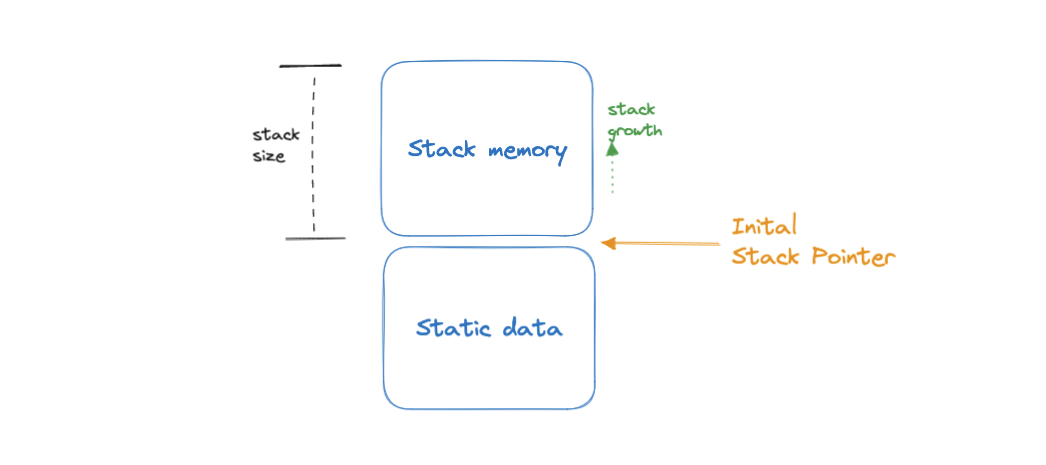
The stack pointer is initialized at the high end of the stack memory. The Rust compiler default stack size is 1MB while, for esp32, we initialized it as 32kB.
-zstack-size
Let us tell the linker that we have only 32kB stack,
$ rustc -C link-self-contained=no \
-C link-args=--no-entry \
-C link-args=-zstack-size=32768 \
--target wasm32-wasi main.rs
$ wasm2wat main.wasm
(module
(type (;0;) (func))
(func $main (type 0)
return)
(memory (;0;) 1)
(global (;0;) (mut i32) (i32.const 32768))
(export "memory" (memory 0))
(export "main" (func $main)))
Cool, the stack pointer is updated at offset 32768, so let’s try to run this.
Again, same drill as before, and,
...
...
I (0) cpu_start: Starting scheduler on APP CPU.
I (0) wamr: Initialize WASM runtime
I (10) wamr: Run wamr with interpreter
I (10) wamr: Instantiate WASM runtime
I (10) wamr: run main() of the application
I (20) wamr: Deinstantiate WASM runtime
I (20) wamr: Unload WASM module
I (30) wamr: Destroy WASM runtime
I (414) wamr: Exiting...
Phew!, no errors, looks like the file ran successfully.
We’re still missing the Hello World!. Here is the deal: the println! macro is from std lib, which, if we take all of it, then it’s going to be a huge WASM file. I am not aware of a way to include only the println! and its dependencies, and remove the rest of it.
puts from C
An alternative workaround I borrowed from the C implementation is to call an unsafe C puts function,
#![no_std]
#![no_main]
use core::panic::PanicInfo;
#[panic_handler]
fn panic(_info: &PanicInfo) -> ! {
loop {}
}
extern "C" {
fn puts(input: *const u8) -> i32;
}
#[no_mangle]
fn main() {
let hello = "Hello Rust World!";
let hello_ptr: *const u8 = hello.as_ptr() as *const u8;
unsafe {
puts(hello_ptr);
}
}
Is there a better way to do this? Let me know.
Anyway, if we compile and run this, we get,
...
...
I (0) cpu_start: Starting scheduler on APP CPU.
I (0) wamr: Initialize WASM runtime
I (10) wamr: Run wamr with interpreter
I (10) wamr: Instantiate WASM runtime
I (10) wamr: run main() of the application
Hello Rust World!
I (20) wamr: Deinstantiate WASM runtime
I (20) wamr: Unload WASM module
I (30) wamr: Destroy WASM runtime
I (415) wamr: Exiting...
A well-deserved Hello World!.
Conclusion
We were able to run a Rust-compiled WASM over ESP32 using WAMR. While the approach presented here is not a solid solution for running Rust WASM over microcontrollers, wasm-micro-runtime is a promising initiative. With some work and some time, we will be able to look at running Rust and WASM on microcontrollers in production.
It has been an incredible learning experience to get this to work. I am looking forward to learning more about Rust, WASM, and microcontrollers.
Thanks for reading. Again, all the code discussed in this post is available in the GitHub repo here.
Post your comments in Hacker News here.
Credits: Excalidraw
* AOT or Ahead-of-Time compilation, is a WASM feature that WAMR can support. This means the *.wasm file will be compiled specific to the target; however, this improves the efficiency of WASM execution by a significant margin. We might explore this idea in a future post.